With the holiday season here, it is important to remain safe. Due to COVID-19, shoppers are preparing to shop earlier and online. As a result, cybercrime and card-not-present fraud could increase. Use the following tips to help keep you and your family safe.
- Be on the Lookout for Scams.

Cybercriminals often use text messages and emails that appear legitimate to trick users into entering personal information, credit card info, and login credentials. This tactic is known as phishing.
Verizon’s 2020 Data Breach Investigation report showed approximately 22% of all breaches in 2019 involved phishing.
Some ways to spot phishing is:
- Check the sender’s email address to see if you recognize them. Would PayPal send you an invoice from an address that ends in hotmail.com or gmail.com?
- Hovering over a hyperlink directs you to a different site other than the one that is supposedly sending you the email.
- The message contains poor grammar and spelling errors.
- The message is prompting an urgent action (clicking on a link or submitting a payment) to avoid a negative consequence.
2. Only Shop on Sites You Recognize

Holiday sales are going to be advertised everywhere so it is important that you only shop on sites you would normally frequent. This way you know that the retailer is trustworthy and that your purchase is protected.
3. Check the URL of the Sites You Visit

While rushing to get to the latest sale, typos can occur resulting in you misspelling the URL and ending up on a site you don’t intend to. Cybercriminals like to take advantage of these errors and create legitime looking websites based on misspelled URLs. This tactic is known as typosquatting. Make sure to double-check the URL you entered.
Also, check URLs to make the site you are visiting is secure. You can find out if a site is secure by looking at the full URL for ‘HTTPS’. Ex. https://visualtorch.com You can also look for the Padlock icon next to the site and that lets you know that the site is secure and using a valid security certificate.
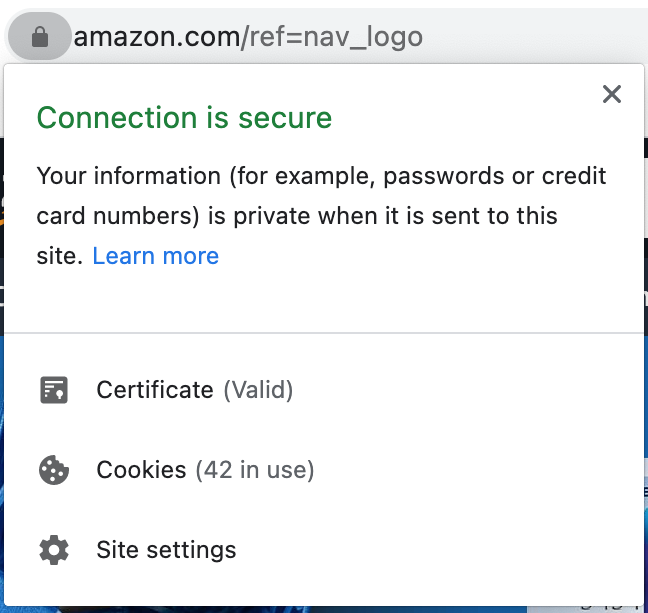
4. Avoid Using Public Wi-Fi

While public wi-fi may seem convenient, it is one of the most dangerous connections you can make to the internet. Public wi-fi is unsecured and all data is transmitted unencrypted. This means that with the right tools, anyone connected to that wi-fi spot can see all the data being sent on that network.
If you need to connect to a public wi-fi make sure you do so use a Virtual Private Network (VPN). A VPN allows you to create a secure connection to the internet by encrypting all data being transmitted.
If you are in the market for a VPN, I recommend using NordVPN.
NordVPN is a reputable VPN company that:
- Uses military-grade AES-256-GCM encryption using only the most secure protocols: OpenVPN (UDP and TCP), IKEv2/IPSec, NordLynx (based on WireGuardc).
- Has no bandwidth or data limits for VPN Traffic.
- Has a risk-free 30-day money-back guarantee.
- And more.
Here is our affiliate link to purchase NordVPN at its Christmas 2020 deal: https://go.nordvpn.net/aff_c?offer_id=15&aff_id=49482&url_id=902
5. Using Strong Credentials and Multi-Factor Authentication

Cybercriminals are constantly looking for ways into accounts. One of the easiest ways for them to gain access is by having weak credentials. Weak credentials take only a matter of seconds for cybercriminals to guess. NordPass has a list of the Top 200 exposed passwords of 2020 where 123456 and 123456789 come in at #1 and #2. While you want your password to be easy for you to remember you want to make it difficult for others to find.
Some tips to a strong password are:
- Use a combination of uppercase and lowercase letters.
- Use numbers and special characters (Do not use them as replacements for letters such as ‘@’ for ‘a’ or ‘3’ for ‘e’).
- Try using phrases or sentences.
- Do not use dictionary words.
The number of credentials that we need to remember can be burdensome. I recommend using a password manager to store all your credentials. Some password managers also come with a password generator where you can create a complex password or test the strength of one of our passwords.
Along with a strong password, you can add an extra layer of security to your accounts by enabling multi-factor authentication. Multi-factor authentication requires you to enter a numeric code that is often sent to your phone or email to complete signing in to the account. This prevents cybercriminals from accessing your accounts even if they managed to guess the credentials.
These were some tips to help keep you safe online during this holiday season. Feel free to leave any tips you may have in the comments.
Let’s discuss how to keep your business secure while improving business performance https://visualtorch.com/contact
References:
https://www.phishing.org/what-is-phishing






